테스트 : 현재 이 게시판은 게시물에 댓글을 작성하거나 추천을 해야 첨부파일을 다운로드 할 수 있도록 적용 중입니다.
제어판>사이트 설정>레이아웃>설정을 클릭한다.
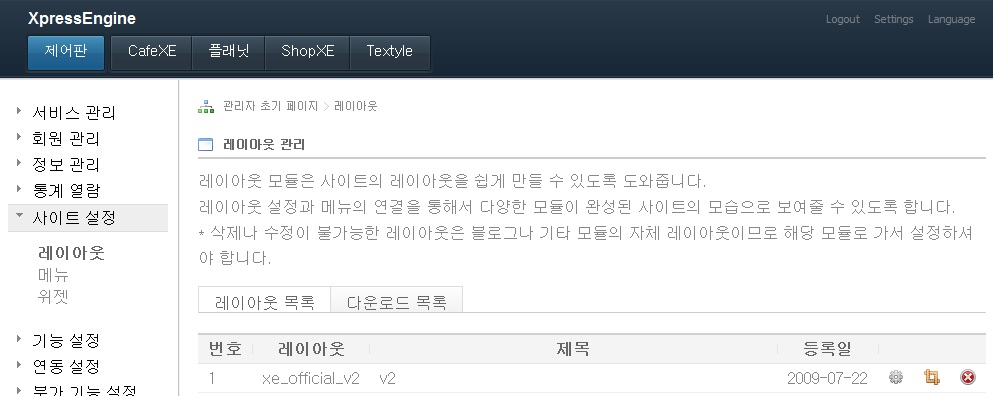
레이아웃 형태>본문 + 서브메뉴 영역(기본)을 선택한다.
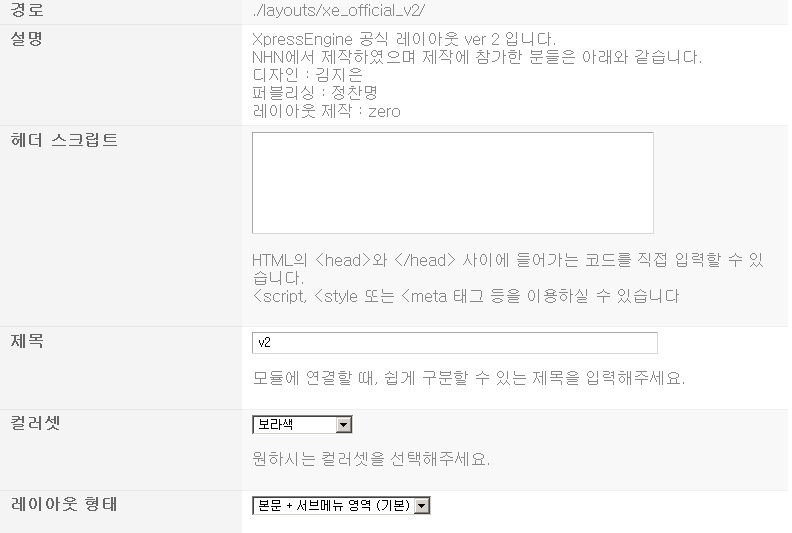
현재평점 



 0 (평가자 수 : 0)
0 (평가자 수 : 0)
최근 수정일 : 2009-09-25 21:08:29 - http://4all.kr
글 작성한 곳 : 
2009.09.25 13:21:33
If you want non sub menu
레이아웃 형태 (layout_type)
본문 (All context)
If you want submsnu and each color.
You must create the layout, respectively.
ex) layout1, layout2, layout3 ...
You set the each layout for each color.
컬러셋 > colorset
검은색 (기본) > black
파란색 > blue
하늘색 > sky
청록색 > cyan
보라색 > purple
오렌지색 > orange
글 작성한 곳 : 
2009.09.25 13:28:15
I thinked it, but when members select languaes, on other page it not same. Special thanks to you!
글 작성한 곳 : 
2009.09.25 13:44:43
If you wnat change menu for languaes, set menu.
ex) ko>공지사항 en>Notice jp>お知らせ ...

Special Thanks to surpoted. But I want creat home page without submenu showed on black color and other page with brown color and submenu is show. How do I do? Help me Please!