| 상태 | 완료 |
|---|
안녕하세요? 한가지 궁금한 점이 있어서 글을 올리는데요. 언어 선택 위젯을 쓰지 않고 다른 홈페이지 레이아웃에 코드를 가져다 쓸 수 있는지 여부와 어떻게 하는 방법을 부탁드립니다. (만약에 안된다면 위젯을 써서라도 달고 싶습니다) 제가 초보라서 코드를 사용할 줄 모르고 복사하여 붙여넣기만 하다가 결국 질문을 하게 되었습니다.
좀 부탁드리겠습니다.
<!--@if($layout_info->use_slanguage == 'Y')-->
<div id="select_language">
{$lang_supported[$lang_type]}<br/>
{@ $small_key = strtolower($key)}
<!--@foreach($lang_supported as $key => $val)-->
<!--@if($key!= $lang_type)-->
<img src="./images/flag/{$small_key}.png" title="{$val}"
alt="{$val}" onclick="doChangeLangType('{$key}');return false;" />
<!--@endif-->
<!--@endif-->
</div>
위에 코드가 다른 홈페이지 레이아웃에서 가져와서 편집한 코드인데요.
어디에 두어야 우측 위젯들 과 함께 뜰지 모르겠네요.
추가설명을 하자면,
images 폴더 안에 flag 폴더를 넣었습니다. 파일명은 소문자로 되어 있구요.
클릭하면 언어를 선택할 수 있게 해줍니다.
결국 얻으려는 결과는 아래의 이미지와 같습니다.

하지만, 가능하다면 영국 국기를 지우고 그 대신에 캐나다 국기를 추가하고 싶습니다. layout 편집에 가서 이래저래 해봐도 잘
안되네요...;;
아래에 레이아웃 코드는 Blackcity 입니다.
<!--%import("css/layout.css")-->
<!--%import("css/colorset.css")-->
<!--%import("js/default.js")-->
<!--%import("lang")-->
<style type="text/css">
<!--@if($layout_info->bg_select == 'N')-->
body { background:url(./images/none.gif) {$layout_info->bg_color} }
<!--@else-->
<!--@if($layout_info->bg_img)-->
body {
background:url({$layout_info->bg_img})
center top
{$layout_info->bg_type}
<!--@if($layout_info->bg_fixed == 'Y')-->
fixed
<!--@end-->
{$layout_info->bg_color}
;
}
<!--@end-->
<!--@end-->
<!--@if($layout_info->bg_grid == 'N')-->
#bgWrap {background:none;}
<!--@end-->
<!--@if($layout_info->title_img)-->
.titleWrapper { background: url({$layout_info->title_img}) left top; }
<!--@end-->
</style>
<div id="bgWrap">
</div>
<div id="bodyWrap">
<div id="headerWrap">
<!--@if($layout_info->logo_type == 'text')-->
<h1 class="title text">
<a href="{$layout_info->home_url}">{$layout_info->site_title}</a>
</h1>
<!--@else-->
<h1 class="title">
<a href="{$layout_info->home_url}">
<!--@if($layout_info->logo_img)-->
<img src="{$layout_info->logo_img}" alt="{$layout_info->site_title}" class="iePngFix" />
<!--@else-->
<img src="./images/logo.png" alt="{$layout_info->site_title}" class="iePngFix" />
<!--@end-->
</a>
</h1>
<!--@end-->
<ul id="mainMenu">
<!--@foreach($main_menu->list as $key => $val)-->
<!--@if($val['link'])-->
<!--@if($val['selected'])-->
<li class="select">
{@ $menu_1st = $val }
<!--@else-->
<li class="off" >
<!--@end-->
<a href="{$val['href']}"
<!--@if($val['open_window']=='Y')-->onclick="window.open(this.href);return
false;"<!--@end-->>
{$val['link']}
</a>
</li>
<!--@endif-->
<!--@endforeach-->
</ul>
</div>
<div class="titleWrapper">
<div class="shadowLayer"></div>
<h3 class="menuTitle {$layout_info->menu_color}">
<!--@if($layout_info->sub_title)-->
{$layout_info->sub_title}
<!--@else-->
{$menu_1st['text']}
<!--@end-->
</h3>
</div>
<div class="contentWrap {$layout_info->content_color}">
<div class="leftColumn">
{$content}
</div>
<div class="rightColumn {$layout_info->content_color}">
<div id="loginNav">
<ul>
<!--@if(!$is_logged)-->
<li >
<a
href="{getUrl('act','dispMemberLoginForm')}"><img class="iePngFix"
src="./images/login.png" alt="{$lang->cmd_login}"
/></a></a>
</li>
<li >
<a
href="{getUrl('act','dispMemberSignUpForm')}"><img
class="iePngFix" src="./images/join.png" alt="{$lang->cmd_signup}"
/></a></a>
</li>
<!--@else-->
<!--@if($grant->is_admin)-->
<li>
<a href="{getUrl(','module','admin')}" onclick="window.open(this.href); return false;">
<img class="iePngFix" src="./images/setup.png" alt="{$lang->cmd_management}" />
</a>
</li>
<!--@end-->
<li>
<a href="{geturl('act','dispMemberInfo')}">
<img class="iePngFix" src="./images/info.png" alt="{$lang->userinfo}" />
</a>
</li>
<li>
<a href="{getUrl('act','dispMemberLogout')}">
<img class="iePngFix" src="./images/logout.png" alt="{$lang->logout}" />
</a>
</li>
<!--@end-->
<!--@if($layout_info->rss)-->
<li>
<a href="{$layout_info->rss}">
<img class="iePngFix" src="./images/feed.png" alt="RSS FEED" />
</a>
</li>
<!--@end-->
</ul>
<div class="clear"></div>
</div>
<div id="searchWrap">
<form action="{getUrl()}" method="post" id="isSearch">
<!--@if($vid)-->
<input type="hidden" name="vid" value="{$vid}" />
<!--@end-->
<input type="hidden" name="mid" value="{$mid}" />
<input type="hidden" name="act" value="IS" />
<input type="hidden" name="search_target" value="title_content" />
<input name="is_keyword" type="text" class="searchText" title="keyword" />
<input type="submit" value="SEARCH" alt="{$lang->cmd_search}" class="submit" />
</form>
</div>
<div class="clear"></div>
<div class="menuWrapper">
<ul class="submenu">
<li class="top">
</li>
{@ $idx = 1 }
<!--@foreach($menu_1st['list'] as $key => $val)-->
<!--@if($val['link'])-->
<li <!--@if($val['selected'])-->class="selected"<!--@end-->>
<a
href="{$val['href']}"<!--@if($val['open_window']=='Y')-->onclick="window.open(this.href);return
false;"<!--@end-->>
{$val['link']}
</a>
</li>
{@$idx++}
<!--@end-->
<!--@end-->
</ul>
</div>
<h3 class="widgetTitle"></h3>
<div class="widgetWrapper"><script type="text/javascript"><!--
google_ad_client = "pub-8906163759382736";
/* 200x200, created 8/7/10 */
google_ad_slot = "5441711669";
google_ad_width = 200;
google_ad_height = 200;
//-->
</script>
<script type="text/javascript"
src="http://pagead2.googlesyndication.com/pagead/show_ads.js">
</script></div>
<!--@if($layout_info->widget1_title)-->
<h3 class="widgetTitle">{$layout_info->widget1_title}</h3>
<!--@end-->
<!--@if($layout_info->widget1)-->
<div class="widgetWrapper">{$layout_info->widget1}</div>
<!--@end-->
<!--@if($layout_info->widget2_title)-->
<h3 class="widgetTitle">{$layout_info->widget2_title}</h3>
<!--@end-->
<!--@if($layout_info->widget2)-->
<div class="widgetWrapper">{$layout_info->widget2}</div>
<!--@end-->
<!--@if($layout_info->widget3_title)-->
<h3 class="widgetTitle">{$layout_info->widget3_title}</h3>
<!--@end-->
<!--@if($layout_info->widget3)-->
<div class="widgetWrapper">{$layout_info->widget3}</div>
<!--@end-->
<h3 class="widgetTitle">Clock</h3>
<div
class="widgetWrapper"><img class="zbxe_widget_output"
widget="DroArc_clock" skin="default" colorset="normal" /></div>
</div>
<div class="clear"></div>
</div>
<div id="bottom">
<ul id="bottomMenu">
<!--@foreach($bottom_menu->list as $key => $val)-->
<li class="slush">
|
</li>
<li>
<a href="{$val['href']}"
<!--@if($val['open_window']=='Y')-->onclick="window.open(this.href);return
false;"<!--@end-->>{$val['link']}</a>
</li>
<!--@endforeach-->
</ul>
<ul id="userMenu">
<li>
<a href="#">Top▲</a>
</li>
</ul>
</div>
<div id="footer">
<div class="copyright">
<!--@if($layout_info->copyright)-->
{$layout_info->copyright}
<!--@else-->
Copyright (c) 2010
<span><!--@if($layout_info->site_title)-->{$layout_info->site_title}<!--@else-->XE
Factory<!--@end--></span>.
All rights reserved
<!--@end-->
</div>
<div class="credit">
skin by
<a href="http://xefactory.kr" target="_blank" class="xf">XE Factory</a>
/ powered by
<a href="http://xpressengine.com" target="_blank" class="xe">XpressEngine</a>
</div>
</div>
</div>
글이 엄청 기네요...;; (죄송) 답글 부탁드리겠습니다. 간절히...
추신)1. 캐나다 국기 아이콘이 gif 나 jpg 로는 구글로 찾을 수 있는데, png 는 찾을 수 없군요. 파일 확장자만 바꾸어도 괜찮을까요?
죄송합니다. 저는 완전 초보라서 xe 기본 레이아웃을 참고하여 일반 이미지 링크 거는 방법을 모릅니다. 하지만, 가르쳐 주신다면 감사히 배우겠습니다. 시간이 안되시면, 추천해주실 강좌라도 있다면 정말 감사드리겠습니다. 우측 상단 위에 있는 언어 선택 국기를 어떻게 하셨는지 가르쳐주실 수 있나요? 좋은 하루 되세요!

xe 기본 레이아웃을 참고하십시오. 언어 선택 이미지를 다른 것(국기 등)으로 바꾸면 됩니다.
xe 기본 레이아웃을 참고하였습니다. 하지만, 언어 선택 이미지를 다른 것으로 바꾸는 방법을 자세히 몰라서, 레이아웃 편집에서
<div id="select_language">
{$lang_supported[$lang_type]}<br/>
<!--@foreach($lang_supported as $key => $val)-->
<!--@if($key!= $lang_type)-->
<img src="./image/{$key}.png" title="{$val}" alt="{$val}" onclick="doChangeLangType('{$key}');return false;" />
<!--@endif-->
<!--@endif-->
</div>
이 코드를 넣으니 아래와 첨부한 내용과 같이 나옵니다. 제가 생각할 때는 이미지를 링크시킨것 같은데 이미지는 안뜨네요. 이유를 설명해주실 수 있나요?

\layouts\xe_official\images\default\buttonLang.gif 을 원하는 이미지로 바꾸어 주면 됩니다.
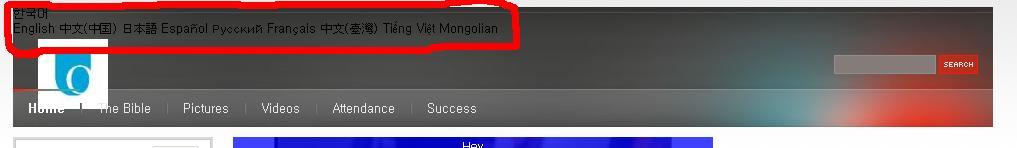
xe에서 지원하는 언어만 나옵니다.
단순히 특정 국기가 나오게 하려면 xe 기본 레이아웃을 참고하여 일반 이미지에 링크를 거는 방법으로 하십시오.